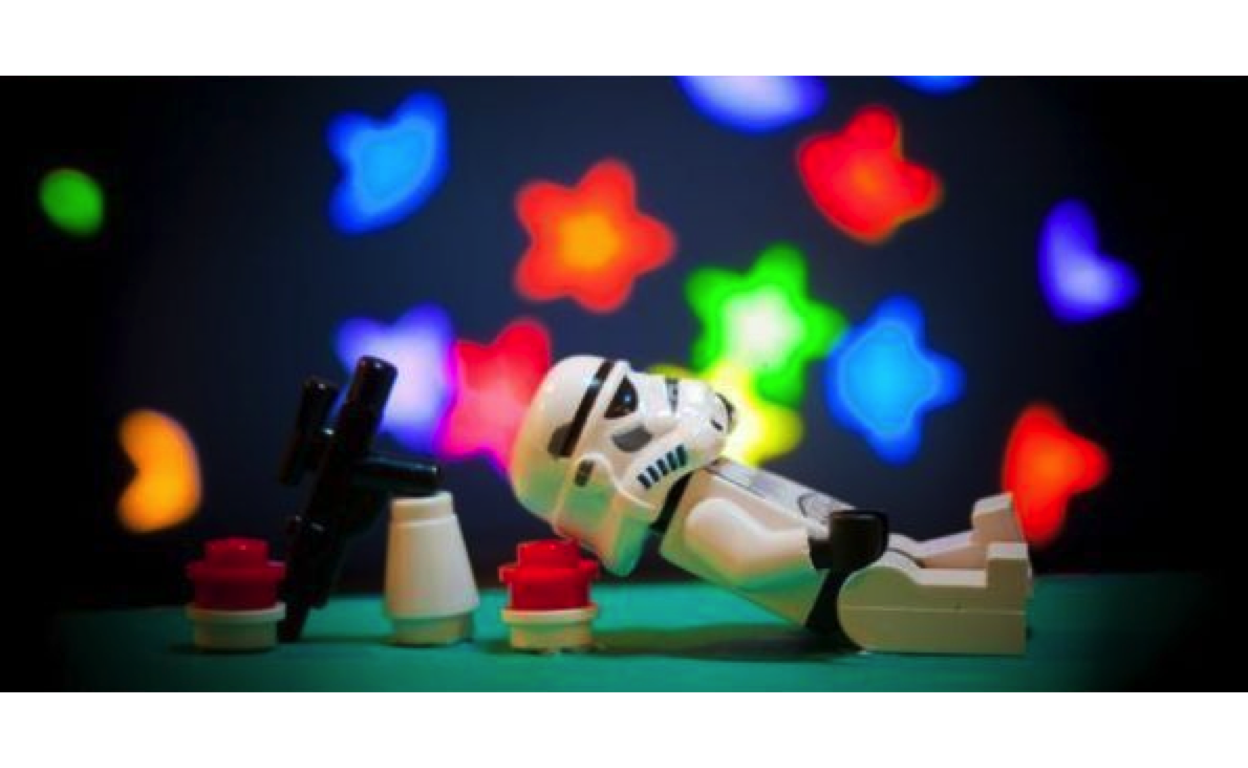
In order to get this specific distill article blog to point to the CSS file, It first needs to be assigned in the YAML header. A simplified YAML header is below.
---
output:
html_document:
css: style.css
---The .CSS file has to reside within the same directory as the .Rmd file, or atleast have a relative file path if it were to reside in a child directory.
Below is the contents of the style.css. The “d-article” attribute was found by using the inspect element tool in Firefox, with a few trials and errors. Other Rmarkdown formats will require the appropriate attribute to be used in place of the “d-article” attribute.
d-article{
width:100%;
color:#313131;
font-size:18px;
position: absolute;
-webkit-animation:colorchange 20s infinite alternate;}
@-webkit-keyframes colorchange {
0% {color: blue;}
10% {color: #8e44ad;}
20% {color: #1abc9c;}
30% {color: #d35400;}
40% {color: blue;}
50% {color: #34495e;}
60% {color: blue;}
70% {color: #2980b9;}
80% {color: #f1c40f;}
90% {color: #2980b9;}
100% {color: pink;}}And that is it! This gives the webpage a dynamic feel, even though the changing text color isn’t necessary, it was fun to learn how to create this type of effects.